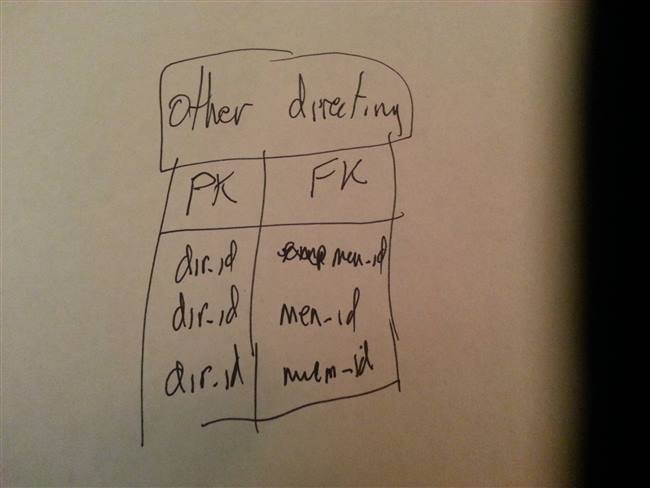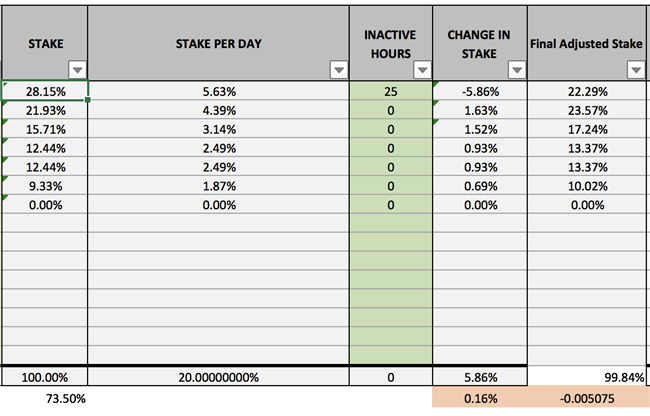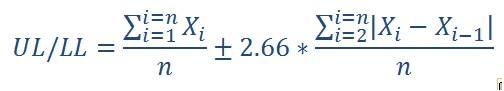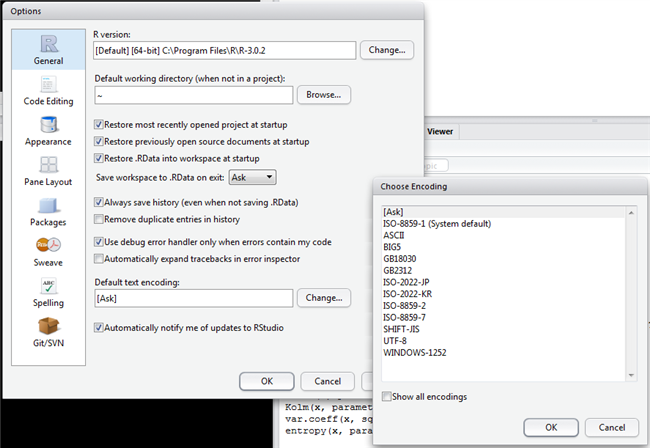Вопрос:
У меня есть TextBox и текстовый подсказку, которые отображаются как фон:
но расположение текста в качестве фона, которое не является частью текста базового TextBox, неверно. 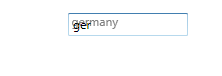 xaml:
xaml:
<Window x:Class=»WpfApplication2.MainWindow» xmlns=»http://schemas.microsoft.com/winfx/2006/xaml/presentation» xmlns:x=»http://schemas.microsoft.com/winfx/2006/xaml» xmlns:v=»clr-namespace:WpfApplication2″ Title=»MainWindow» Height=»350″ Width=»525″> <Grid> <TextBox HorizontalAlignment=»Left» Height=»23″ Margin=»152,19,0,0″ TextWrapping=»Wrap» VerticalAlignment=»Top» Width=»120″ v:Autocomplete.Hint =»abcd»/> </Grid>
Autocomplete.cs:
namespace WpfApplication2 { public static class Autocomplete { #region Hint public static string GetHint(DependencyObject obj) { return (string)obj.GetValue(HintProperty); } public static void SetHint(DependencyObject obj, string value) { obj.SetValue(HintProperty, value); } public static readonly DependencyProperty HintProperty = DependencyProperty.RegisterAttached(«Hint», typeof(string), typeof(Autocomplete), new PropertyMetadata(string.Empty, OnTextBoxBaseFocus)); private static string hintText = string.Empty; private static void OnTextBoxBaseFocus(DependencyObject d, DependencyPropertyChangedEventArgs e) { TextBoxBase txtBase = (TextBoxBase)d; hintText = GetHint(d); if (txtBase == null) return; if ((string)e.NewValue != null && !GetHint(d).Contains(» «)) { txtBase.GotFocus += txtBase_GotFocus; txtBase.LostFocus += txtBase_LostFocus; } else txtBase.TextChanged -= OnChanged; } static void txtBase_GotFocus(object sender, RoutedEventArgs e) { AutocompleteText(sender); } static void txtBase_LostFocus(object sender, RoutedEventArgs e) { TextBoxBase txtBase = (TextBoxBase)sender; // Hide Autocomplete hint txtBase.Background = null; } private static void OnChanged(object sender, TextChangedEventArgs e) { AutocompleteText(sender); } private static void AutocompleteText(object sender) { TextBoxBase txtBase = (TextBoxBase)sender; if (txtBase != null && txtBase.Focus()) { // Show Autocomplete hint var visual = new TextBlock() { FontStyle = FontStyles.Normal, Text = hintText, Foreground = Brushes.Gray }; txtBase.Background = new VisualBrush(visual) { Stretch = Stretch.None, AlignmentX = AlignmentX.Left, AlignmentY = AlignmentY.Center, Transform = new TranslateTransform(3, 0) }; } else { // Hide Autocomplete hint txtBase.Background = null; } } #endregion } }
я ожидал: 
Как показать Autocomplete.Hint, как ожидалось?. Спасибо за помощь!
Лучший ответ:
Один из способов – использовать TextBox как ваш visual вместо TextBlock. Этот TextBox должен иметь тот же BorderThickness и тот же Size что и исходный TextBoxBase. Поэтому ваш метод AutocompleteText должен измениться следующим образом:
private static void AutocompleteText(object sender) { TextBoxBase txtBase = (TextBoxBase)sender; if (txtBase != null && txtBase.Focus()) { // Show Autocomplete hint var visual = new TextBox() { BorderThickness = txtBase.BorderThickness, BorderBrush = Brushes.Transparent, Width = txtBase.ActualWidth, Height = txtBase.ActualHeight, Text = hintText, Foreground = Brushes.Gray }; txtBase.Background = new VisualBrush(visual) { Stretch = Stretch.None, }; } else { // Hide Autocomplete hint txtBase.Background = null; } }