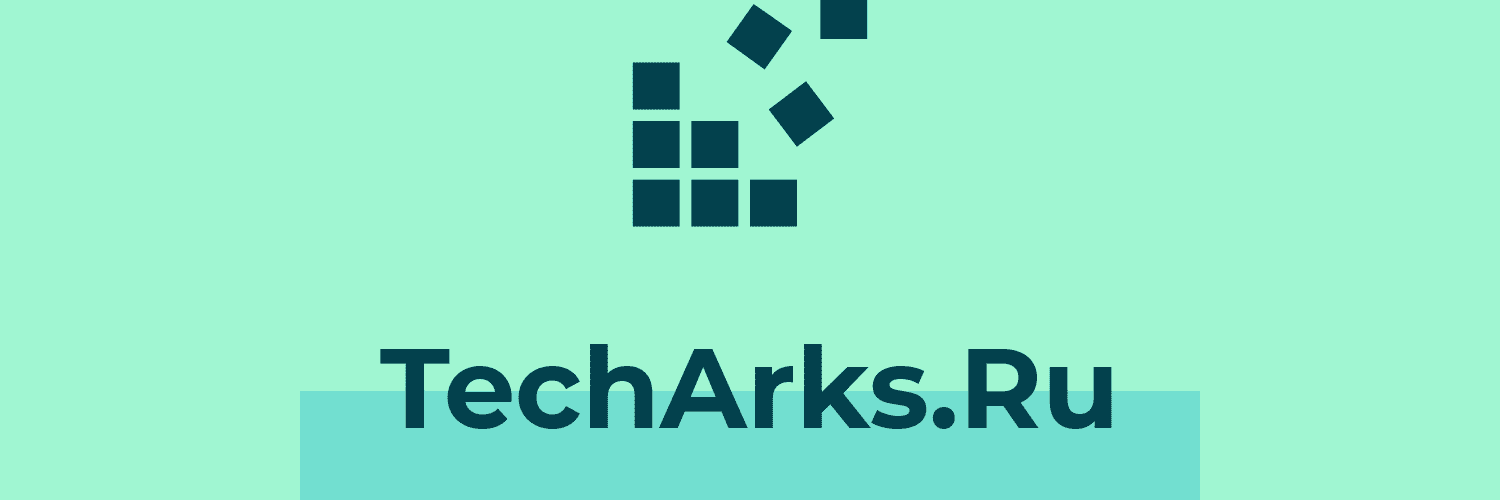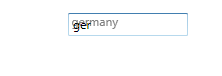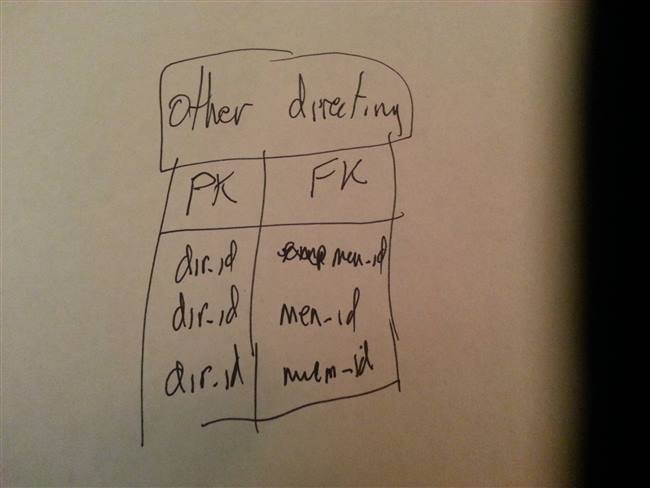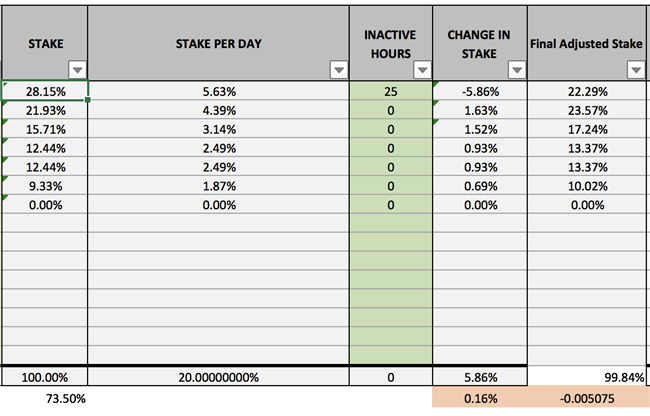Вопрос:
Я хочу остановить мой поток при событии нажатия кнопки. Поскольку я новичок в потоках, я не знаю, как это сделать на С#. Мое приложение имеет TCP-клиент, и я постоянно читаю TCP-сервер, используя этот поток
public void ClientReceive() { try { stream = client.GetStream(); //Gets The Stream of The Connection new Thread(() => // Thread (like Timer) //Thread mythread = new Thread(ClientReceive); { //MessageBox.Show(stream.Read(datalength, 0, 256).ToString()); //(i = stream.Read(datalength, 0, 256)) != 0 while (i != 1)//Keeps Trying to Receive the Size of the Message or Data { // how to make a byte E.X byte[] examlpe = new byte[the size of the byte here] , i used BitConverter.ToInt32(datalength,0) cuz i received the length of the data in byte called datalength 😀 // byte[] data = BitConverter.GetBytes(1000); // Creates a Byte for the data to be Received On byte[] data = new byte[1000]; stream.Read(data, 0, data.Length); //Receives The Real Data not the Size this.Invoke((MethodInvoker)delegate // To Write the Received data { //txtLog.Text += System.Environment.NewLine + «Server : » + Encoding.Default.GetString(data); // Encoding.Default.GetString(data); Converts Bytes Received to String DateTime now = DateTime.Now; //MessageBox.Show(Encoding.Default.GetString(data)); if (Encoding.Default.GetString(data) != «») { txtLog.Text += System.Environment.NewLine + now.ToString() + » Received : rn» + Encoding.Default.GetString(data) + «rn»; } for (int j = 0; j < txtLog.Lines.Length; j++) { if (txtLog.Lines[j].Contains(«Received»)) { this.CheckKeyword(txtLog.Lines[j + 1], Color.Red, 0); } if (txtLog.Lines[j].Contains(«Sent»)) { this.CheckKeyword(txtLog.Lines[j + 1], Color.Blue, 0); } } }); } // mythread.Start(); }).Start(); // Start the Thread } catch (Exception ex) { MessageBox.Show(ex.ToString()); } } Лучший ответ:
Попробуй это:
Thread thread = new Thread(() => { Console.WriteLine(«Some actions inside thread»); }); thread.Start(); thread.Abort();
Сначала вам нужно установить поток в какое-то поле, а затем вы можете управлять им, как показано в коде, Start(), Abort().
Если вы хотите, чтобы поток Abort() из события нажатия кнопки вам нужно было переместить поле thread из метода, таким образом вы можете получить доступ к событию нажатия кнопки.
Надеюсь, поможет!
Ответ №1
Я рекомендую вам использовать Task вместо Thread. Потому что Abort потока не рекомендуется, и это может также повлиять на ваши данные.
Эрик Липперт объяснил это очень хорошо здесь.
Вот код для вас:
private CancellationTokenSource tokenSource; //global field public void ClientReceive() { try { //initiate CancellationTokenSource tokenSource = new CancellationTokenSource(); stream = client.GetStream(); //Gets The Stream of The Connection //start parallel task Task.Factory.StartNew(() => { //MessageBox.Show(stream.Read(datalength, 0, 256).ToString()); //(i = stream.Read(datalength, 0, 256)) != 0 while (i != 1)//Keeps Trying to Receive the Size of the Message or Data { // how to make a byte E.X byte[] examlpe = new byte[the size of the byte here] , i used BitConverter.ToInt32(datalength,0) cuz i received the length of the data in byte called datalength 😀 // byte[] data = BitConverter.GetBytes(1000); // Creates a Byte for the data to be Received On byte[] data = new byte[1000]; stream.Read(data, 0, data.Length); //Receives The Real Data not the Size this.Invoke((MethodInvoker)delegate // To Write the Received data { //txtLog.Text += System.Environment.NewLine + «Server : » + Encoding.Default.GetString(data); // Encoding.Default.GetString(data); Converts Bytes Received to String DateTime now = DateTime.Now; //MessageBox.Show(Encoding.Default.GetString(data)); if (Encoding.Default.GetString(data) != «») { txtLog.Text += System.Environment.NewLine + now.ToString() + » Received : rn» + Encoding.Default.GetString(data) + «rn»; } for (int j = 0; j < txtLog.Lines.Length; j++) { if (txtLog.Lines[j].Contains(«Received»)) { this.CheckKeyword(txtLog.Lines[j + 1], Color.Red, 0); } if (txtLog.Lines[j].Contains(«Sent»)) { this.CheckKeyword(txtLog.Lines[j + 1], Color.Blue, 0); } } }); } }, tokenSource.Token); } catch (Exception ex) { MessageBox.Show(ex.ToString()); } } //call this method on cancel button private void cancelTask() { if(tokenSource != null) //check if its even initialized or not tokenSource.Cancel(); }
Если вам нужно больше объяснений относительно TPL, обратитесь к этой статье.